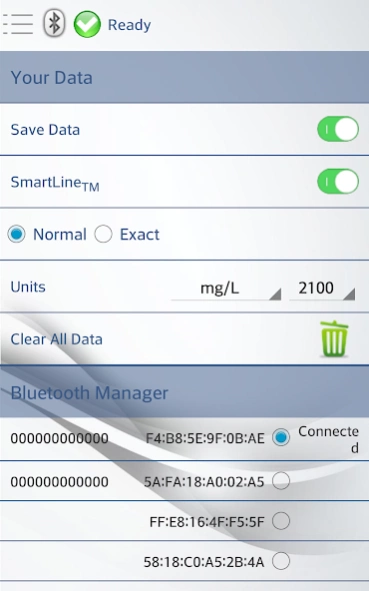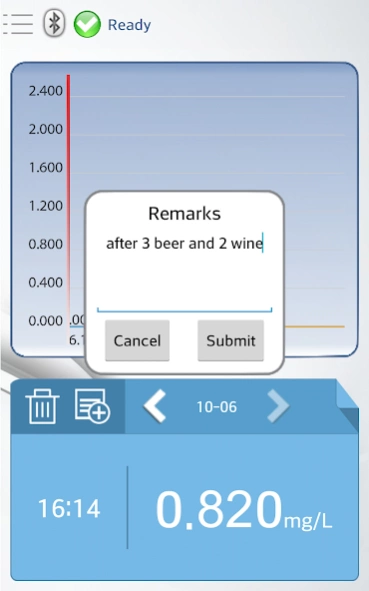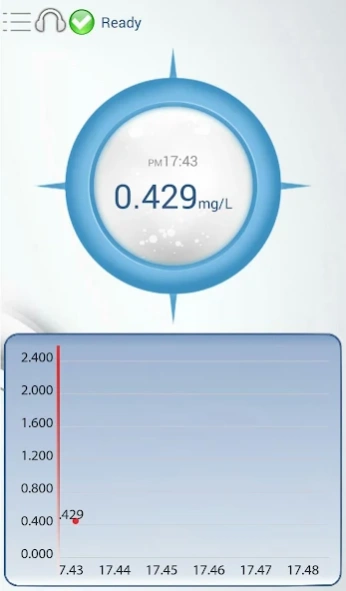Alcovisor 18.0
Free Version
Publisher Description
Alcovisor - The Alcovisor® app pairs with Alcovisor®’s breathalyzer MARS BT and CLICK
The Alcovisor® app pairs with Alcovisor®’s breath alcohol analyzers MARS BT and CLICK, which is available at www.alcovisor.com.
Alcovisor®’s professional models has been adopted by law enforcement agencies, medical and education facilities, transportation agencies and DOT (Department of Transport) workplaces; while MARS BT and CLICK are the personal models which enable health concerning individuals to check their own alcohol blood contents with professional grade fuel cell sensor after alcohol consumption.
FEATURES
- Alcovisor app could pair up with MARS BT with Bluetooth, or CLICK by simply attached to the headphone jet of a smartphone.
- Start test as instructed on the smartphone screen, blow through the installed mouthpiece, then BAC (blook alcohol content) value will be displayed in a second.*
- Mouthpiece is detachable for personal hygiene.
- BAC test data is logged and plotted as a graph. Sequential tests over time allow users picture how their body react to alcohol after consumption.
Remarks
*for detailed using instruction please refer to individual user manual.
About Alcovisor
Alcovisor is a free app for Android published in the Health & Nutrition list of apps, part of Home & Hobby.
The company that develops Alcovisor is C4 Development Ltd. The latest version released by its developer is 18.0. This app was rated by 2 users of our site and has an average rating of 4.5.
To install Alcovisor on your Android device, just click the green Continue To App button above to start the installation process. The app is listed on our website since 2017-04-10 and was downloaded 138 times. We have already checked if the download link is safe, however for your own protection we recommend that you scan the downloaded app with your antivirus. Your antivirus may detect the Alcovisor as malware as malware if the download link to com.well.alcohol is broken.
How to install Alcovisor on your Android device:
- Click on the Continue To App button on our website. This will redirect you to Google Play.
- Once the Alcovisor is shown in the Google Play listing of your Android device, you can start its download and installation. Tap on the Install button located below the search bar and to the right of the app icon.
- A pop-up window with the permissions required by Alcovisor will be shown. Click on Accept to continue the process.
- Alcovisor will be downloaded onto your device, displaying a progress. Once the download completes, the installation will start and you'll get a notification after the installation is finished.